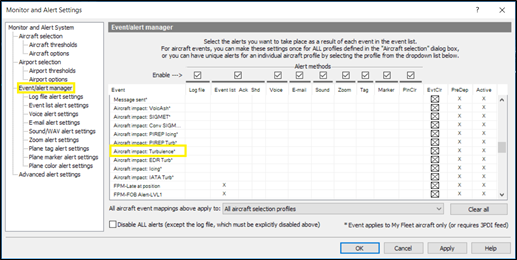Aircraft type-specific alerts
You can use the Aircraft type-specific alerts to configure distinct EDR turbulence alert thresholds based on the aircraft type. This customization is done in the FE.ini file settings to override the default EDR Turbulence thresholds for Moderate, Severe, and Extreme.
If no overrides are entered in the FE.ini file, Flight Explorer will default to the below EDR thresholds:
|
EDR Threshold |
||||
|
Moderate |
Severe |
Extreme |
||
|
Aircraft category |
Light |
0.16 |
0.36 |
0.64 |
|
Medium |
0.20 |
0.44 |
0.79 |
|
|
Heavy |
0.24 |
0.54 |
0.96 |
|
EDR threshold values are viewable in the Aircraft type info in the Lookup / Go to tool.
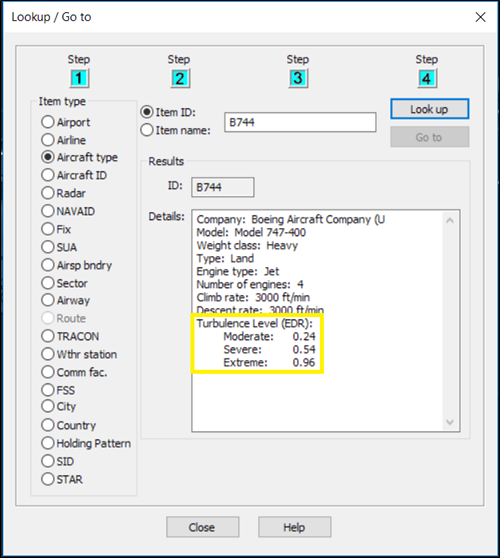
To create Aircraft type-specific alerts
-
Open the FE.ini file located in the same directory where Flight Explorer is installed with a plain text editor. (i.e. C:\Program Files (x86)\Flight Explorer\Professional\FE.ini)
-
Copy and paste the below section to the file and modify it according to your operational requirements.
Format: ACType=moderate,severe,extreme
[ACType-Turbulence]
; set EDR overrides for Aircraft type
; Light ( < 15,500 lbs takeoff wgt...Cessna, Piper Cub)
; Medium(15,500 lbs -300,000 lbs takeoff wgt... A320 B737)
; Heavy (> 300,000 lbs takeoff wgt....A330-A380, B747,B777)
; set the EDR threshold for Moderate, Severe, Extreme,
; the lower limit EDR for Moderate, Severe, Extreme should be specified to two decimal places
; must have 3 values, comma separated, each value must be > 0.00 and < 0.10, and moderate < severe < extreme
; those not meeting the above criteria will be ignored
; Also, can set EDR levels for specific ICAO aircraft type using the above rules
; Format:
; ACType=moderate,severe,extreme
Example Configuration
[ACType-Turbulence]
Light=0.16,0.36,0.64
Medium=0.20,0.44,0.79
Heavy=0.24,0.54,0.96
A320=0.22,0.48,0.69
A330=0.25,0.60,0.90
B777=0.27,0.62,0.98
-
In the Aircraft Thresholds window, user-configurable values can be set for Impact: Turbulence.
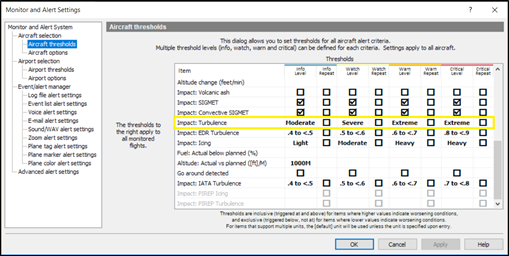
-
In the Event/alert manager section, event list settings for Aircraft impact: Turbulence alerts may be set.