Switch Unit of Measurements
You can choose to switch the units of measurements that appear in the hot tips for Fleet and Airport Monitor between metric or imperial. You can make the change for the Actual value.
To change the units for Fleet Monitor hot tip
- In the Options window, select Flight List / Monitor / Map or Airport List / Monitor Map.
-
In the Units for display of Monitor actual values , select the units you would like to use:
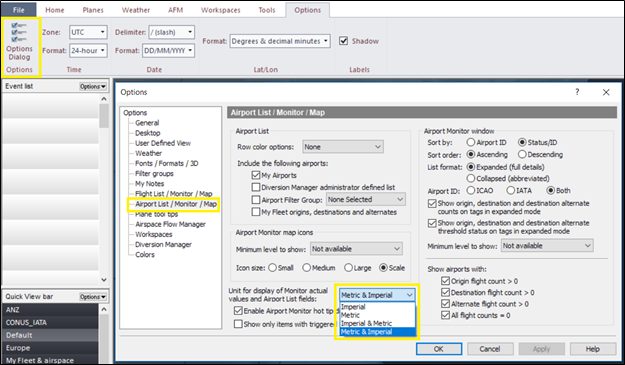
- Imperial
- Metric
- Imperial & Metric
- Metric & Imperial
The following is an example of the Distance from destination. Notice that the Actual and the Threshold are not in the same format. This might not be something you do regularly. This demonstrates that you can see two different formats. Flight Explorer is taking the threshold in one unit and then converting it to the value that you selected in the Options window.
The switching / showing Imperial to Metric introduced in 14.3. new topic.