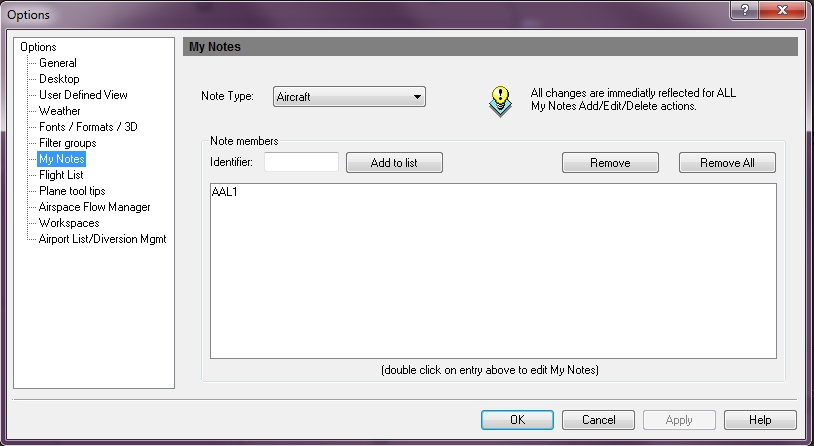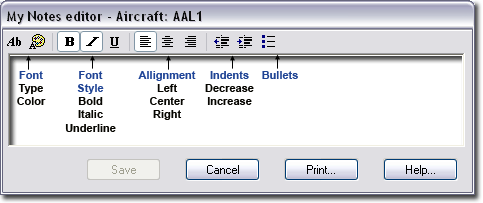Options - My Notes
My Notes can be used for any additional information that a user wishes to be associated with an aircraft or airport. Text is stored in Rich Text format and can be created by using a third party Rich Text editor or within the Flight Explorer application. All files are stored in the ".\Notes" directory and located in the ".\Notes\Aircraft" or ".\Notes\Airports" sub-directories. All files must have the ".rtf" extension to be stored properly. My Notes is monitored in "real" time, therefore, any changes to files in shared locations will be visible immediately.
![]() Click to see the My Notes window
Click to see the My Notes window
Open the My Notes window by selecting Options on the Tools menu, and then My Notes. Any changes made to the My Notes window take effect immediately. Aircraft identifiers can be added or removed from the list. "T" and "L" tail number prefixes are now recognized as an "N" number throughout Flight Explorer.
Right-click an aircraft or airport to open the context menu, then select the My Notes Editor. Text can be customized by choosing the font style and color, font formatting (bold, italic, or underlined), font alignment (left, center, or right), indents, and bullets.
![]() Click to see the My Notes Editor
Click to see the My Notes Editor
Note My Notes cannot be used with Blocked aircraft. When the aircraft ID is "Blocked" the My Notes option in the context menu is grayed out or dimmed.