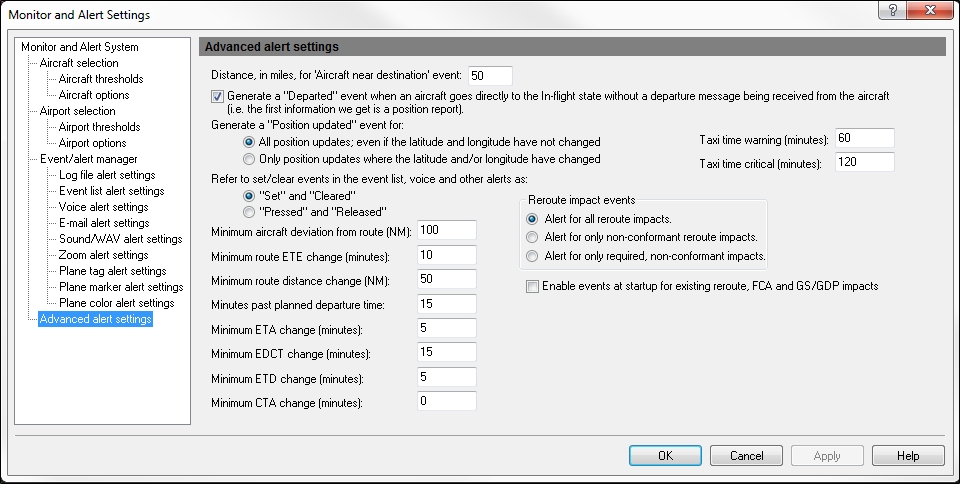Advanced Alert Settings
Advanced Settings gives the user greater control of Flight Alert settings by using more precise measurements.
![]() Click to see the Flight Alert System Advanced
Settings window
Click to see the Flight Alert System Advanced
Settings window
|
Item |
Description |
||||||||
|---|---|---|---|---|---|---|---|---|---|
|
Distance, in Miles, for "Aircraft Near Destination" Event |
By selecting this option, an alert is issued when the aircraft comes within the set number of miles of its destination. |
||||||||
|
Generate a Departed Event |
When this option is selected an alert is generated when a selected aircraft has departed and is in the In-flight state. The information comes from the first positional message that has been received. |
||||||||
|
Generate a Position Updated Event |
Select one of these options to receive an alert for a specific aircraft every time a position report has been received, the aircraft's latitude or longitude has changed, the aircraft's taxi time enters the warning or critical state.
|
||||||||
|
Refer to Set/Clear Events in the Event List, Voice, and Other Alerts |
Select one of these options when referring to non-discreet events (i.e. latching button). Non-discreet events are not built into Flight Explorer. Data is input from the user through the 3PDI interface.
|
||||||||
|
Minimum aircraft deviation from route (NM) |
A minimum distance, in nautical miles, to determine when an aircraft has deviated from the current route. Event Manager sends an alert if the aircraft deviates greater than the set threshold. |
||||||||
|
Minimum route ETE change (minutes) |
Compares the number of minutes from the current route to a new route. Event Manager alerts if the difference in the ETE is greater than the set threshold. |
||||||||
|
Minimum route distance change (NM) |
Compares the number of nautical miles from the current route to a new route. Event Manager alerts if the differences in routes is greater than the set threshold. |
||||||||
|
Minutes past planned departure time |
When an aircraft has passed a planned departure time, an alert is triggered according to the specified number of minutes. The number of minutes is shown within the alert. |
||||||||
|
Minimum ETA change (minutes) |
A time, in minutes, can be entered to send an alert when the Estimated Time of Arrival has changed. FE remembers when the last alert was sent and sends an alert only after the threshold has been reached or passed. If the threshold is set for several (15) minutes, a change may occur every 4 minutes. The alert will be sent after the fourth change because it would have reached 16 minutes, not before your 15 minute threshold.
|
||||||||
|
Minimum EDCT change (minutes) |
A time, in minutes can be entered to send an alert when the Expected Departure Clearance Time has changed. |
||||||||
|
Minimum ETD change (minutes) |
Enter a time, in minutes, when an alert should be sent for an Estimated Time of Departure change. |
||||||||
|
Minimum CTA change (minutes) |
Enter a time, in minutes, when an alert should be sent for a Controlled Time of Arrival change. |
||||||||
|
Reroute Impact Events * |
These events can be caused by many different situations. For example, a normal route may be going through a temporary no-fly zone, a natural disaster that causes poor visibility, or any number of constraints issued by the FAA or those listed on the My Constraints list. You can choose from one of three options:
|
||||||||
|
Enable Events at Start-up for existing reroute, FCA and GS/GDP impacts * |
Select this option to use the 3 impact events (FCA, GS, and GDP) at start-up for existing re-routes. |
||||||||
Note * Included with the AFM Suite. Please contact your Flight Explorer account representative for more information and to activate this service.