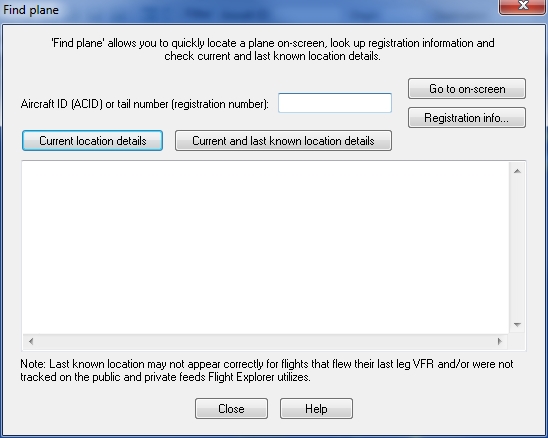To open the Find a Plane window
- Click Find Plane on the Tools toolbar.
- Select Find Plane (CTRL + W) from the Tools menu, or the Find icon on the Find toolbar to open the Find a Plane window.
The Find Plane window appears.
appears.
|
Item |
Description |
|---|---|
|
Go to On-screen |
Enter the Aircraft ID (ACID) of the aircraft to go to on-screen and click Go to On-screen. When the plane is in-flight, Flight Explorer centers the display area, and places a marker around it. |
|
Registration Onfo |
Displays the owner and registration information as detailed from the FAA and is only available for flights being tracked by registration number. |
|
Current Location Details |
Includes details for Status, Location, In Flight, On-Ground, and ETA. |
|
Current and Last Known Location Details |
Enter the Aircraft ID (ACID) to find the aircraft location. Current and last known location information include current details as described above as well as the detail of the last known location, time, and origin. There are 4 ways that the last known location is presented in Flight Explorer:
Note Flight Explorer only tracks IFR flights. When a particular aircraft has flown it's last leg VFR, then it's last known location may not appear correctly. |