My Airport Selection
You can use the My Airport Selection window to select the airports that appear in the Airport Monitor feature. If you use the Filter group, ensure that you select the same filter group in the
To open My Airports Selection window do one of the following:
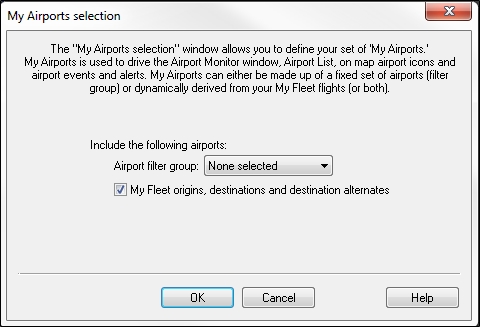
|
Item |
Description |
|---|---|
|
Airport Filter Group |
List where you can choose the filter you want to apply to My Airports. You can select:
Note To ensure the filter group appears in Airport Monitor, you need to select the same group in |
|
My Fleet origins, destinations and destination alternates. |
Indicates that you would like to have the origins, destinations, ad destination alternates display. |
