Send Fast Track Link
You can use the Send Fast Track Link window to send the flight plan through email. You will first give the flight plan a name (alias) and then submit for Flight Explorer to create the link you can send.
To open the Send Fast Track Link window
- Right-click a plane
The context menu appears. - Click Send Fast Track link via e-mail.
The Send Fast Track link via e-mail window appears.
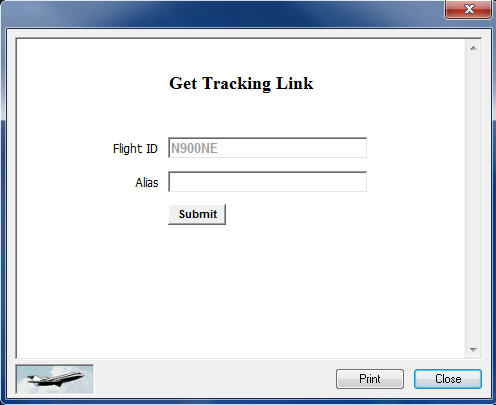
|
Item |
Description |
|---|---|
|
Flight ID |
Flight number for which you will be sending through email. This is only viewable. |
|
Alias |
You can enter a name for the flight. The alias appears in the subject line of the email along with the URL to use in the browser. For example, Track Sue's trip on Travel.Flightexplorer.com appears in the subject line of the mail. The clickable link appears in the body of the email. |
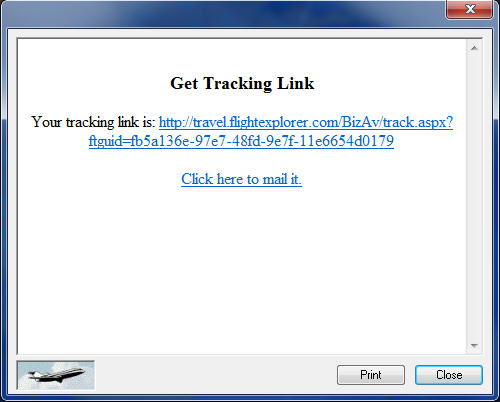
|
Item |
Description |
|---|---|
|
Your tracking link is: |
The clickable link that appears in the body of the email. |
|
Click here to mail it |
Click to open your default email account were you can enter the address you want to send the link. When the email is received, the link will take the user to the Flight Explorer website where they can view the flight in Fast Track. |