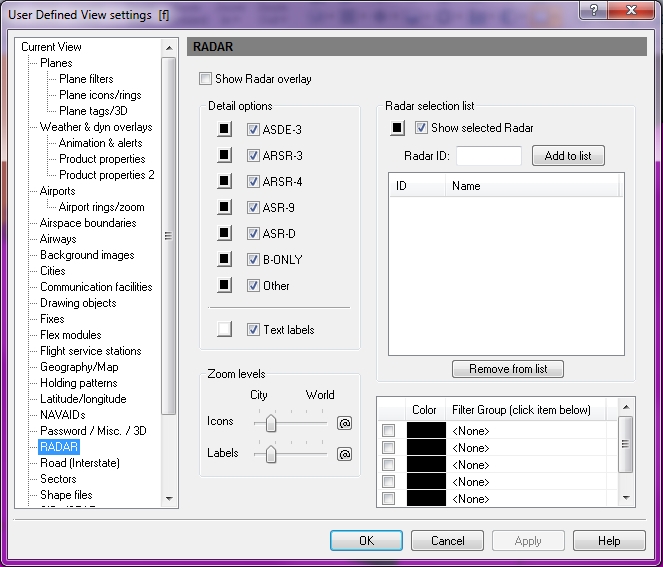UDV - RADAR
The RADAR overly shows all available radar sites with radar id's. These surveillance devices are used to track aircraft.
![]() Click to see the User Defined View RADAR window
Click to see the User Defined View RADAR window
|
Item |
Description |
|---|---|
|
Detail Options |
Allows selection of radar overlay detail. The types of radar sites displayed can be selected by checking all or any combination of sites. Individual colors for each radar type can also be selected by clicking the appropriate color button. Radar text labels are shown on the airway and can be turned on by clicking the arrow on the RADAR Overlay icon, and then clicking ShowText Labels. Color can also be selected for labels. |
|
Radar Selection List |
In addition to the radar enabled in the “Detail options” box, individual radar can be turned on by adding them to the selection list. To enable the display of radar listed in the selection list, check the box labeled Show selected Radar. To select the color in which these radar will be shown, click open the color palette, click the color you want and then click Apply. |
|
Radar Filter Group List |
Groups of radar can be turned on by adding them to the Filter Group selection list (see Tools, Features, & Settings -> Options -> Filter Groups for more information). |
|
Zoom Levels |
Use the slider to choose the level that icons and labels are visible on-screen. Click the @ button to select the current zoom level. The corresponding item will be visible from the selected zoom level to the lowest zoom level (city). |