Div/Hold Tab
Diversions to and from airports are shown and include the number of diverted flights, the aircraft ID, and the status of that aircraft. Updates are loaded every 5 minutes. See Diversion Summary for more information.
To View Div/Hold tab
Right-click any airport and select Airport Summary from the Context menu.
Diverted flight path(s) are depicted as color coded arrows on-screen. Diversions include flights that have landed in the past 2 hours. Color coded circles surround airports that have diverted flights. These colors denote the number of diversions:
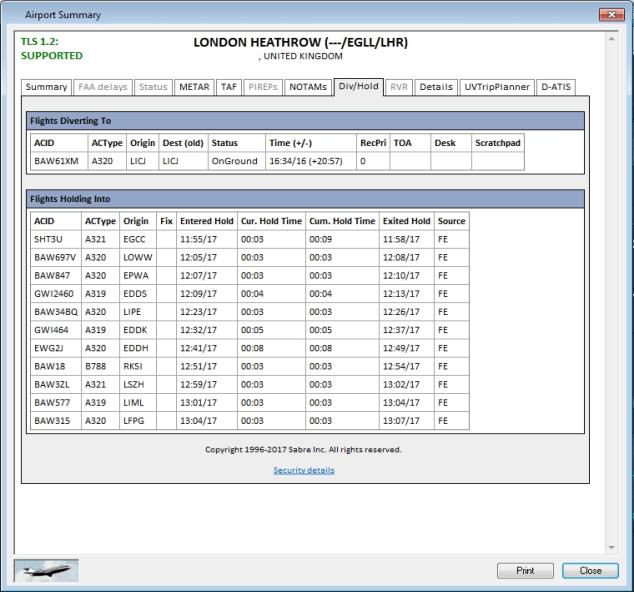
|
Item |
Description |
|---|---|
|
Flights Diverting To |
|
|
ACID |
Aircraft identification. |
|
ACType |
Aircraft type. |
|
Origin |
Origin of the flight. |
|
Dest (old) |
Original destination of the flight. |
|
Status |
Status of the current flight. |
|
Time (+/-) |
Time the flight will arrive. For example, the box shows a time, 13:10, which indicates the time. After that you, see a value in parenthesis that indicate the additional amount of time from the current time. For example, (+2:39) indicates that the flight will arrive 2 hours 39 minutes from the current time. |
|
RecPri |
Recovery Priority. |
|
TOA |
Indicates Time on Aircraft which begins when the passengers board and ends when the planes lands at the destination. This requires the airline to send the OOOI times. |
|
Desk |
Indicates airline specific information if there is a 3PDI connection. |
|
Scratchpad |
Indicates airline specific information if there is a 3PDI connection. |
|
Flights Holding Into |
Holding flights information for a particular airport. |
Changed Diversions to Div/Hold and flights holding into added in v15.2. Added item/description table in v15.2.