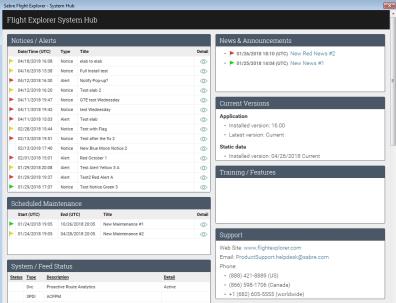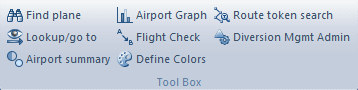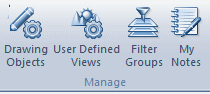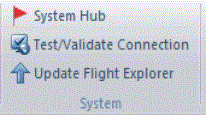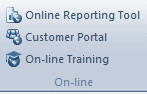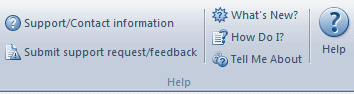Tools Tab
The Tools Tab provides quick access to most commonly accessed tools within the Flight Explorer application.
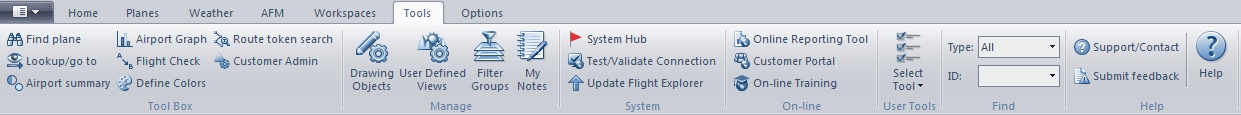
|
Menu item |
Description |
|---|---|
|
Tool Box
|
Find Plane |
|
Lookup/Go to |
|
|
Airport Summary |
|
|
Airport Graph |
|
|
Opens the Flight Check window. |
|
|
Define Colors |
|
|
Route token search |
|
|
Diversion Mgmt Admin |
|
|
Manage
|
Drawing Objects |
|
User Defined Views |
|
|
Filter Groups |
|
|
My Notes |
|
|
System
|
System Hub |
|
Test/Validate Connection |
|
|
Update Flight Explorer |
|
|
Online
|
Online Reporting Tool |
|
Customer Portal |
|
|
On-line Training |
|
|
User Tools
|
Select Tools |
|
Help
|
Supporter/Contact Information |
|
Submit support request/feedback |
|
|
What's New |
|
|
How Do I |
|
|
Tell Me About |
|
|
Help |
System Hub
In the Tools tab, in the System area, you can click System Hub to open the System Hub window.
In the System Hub window, you can view Notice/Alerts, Scheduled Maintenance, System/Feed status, News & Announcements, Current Versions, Training/Features, and Support information.