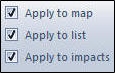Airspace Flow Manager Tab
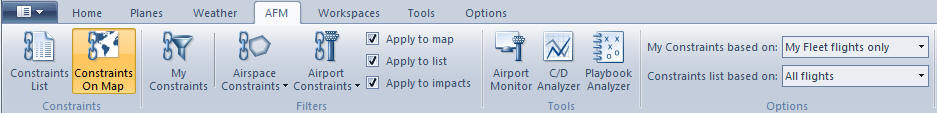
|
Item |
Description |
|---|---|
|
|
Opens the Constraints List window |
|
|
Click to have the constraints appear on the map. The constraints appear based on filters you selected. If you select all of the filters, then all of the constraints appear on the map. |
|
|
Click to have the constraints appear that only affect the flights in My Fleet. |
|
|
Click to modify which filters used to have constraints appear on the map. You can select:
|
|
|
Click to modify which filters used to have airport constraints appear on the map. You can select:
|
|
|
Click apply to map to |
|
|
Opens My Airports in a new browser. For more information see Airport Metrics. |
|
|
Opens the C/D Analyzer in a new browwser. For more information see C/D Analyzer. |
|
|
Click to open the FAA Playbook Analyzer. The FAA Playbook analyzer opens in a new browser. |
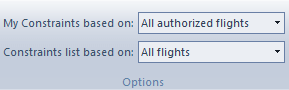
|
Options for My Constraints based on:
Options for Constraints list based on:
|