Find Toolbar
Quickly find an object within Flight Explorer using the Find Toolbar.
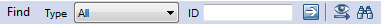
|
All |
Search all Types at once. |
|
|
Aircraft ID |
Four to seven character alphanumeric aircraft ID (e.g. AAL1, CDR1165). |
|
|
Airport |
Three or four character alphanumeric airport ID (e.g. DFW, KLAX). |
|
|
Airway |
Two to four character alphanumeric airway ID (e.g. J197, J7). |
|
|
Three character Communications Outlet ID (e.g. ALO, DVN). |
||
|
Five character fix ID (e.g. RUSTT, GATES). |
||
|
Flight Svc Stn.(FSS) |
||
|
A specific latitude and longitude separated by a comma (",") or forward slash ("/") in any of the supported formats. |
||
|
Four character radar ID in the format XXX-X (e.g. QLA-E, LAX-T). |
||
|
Multiple character alphanumeric (e.g. VALENTINE, R-2302). |
||
|
Four or five character TRACON ID (e.g. ZABAB, CYYC). |
||
|
Maximum five character Weather Reporting Station ID (e.g. MLI, OTM). |
||
|
City |
Search for any city using alpha characters. |
|
|
Country |
Search for any country using alpha characters. |
|
|
Holding Pattern |
Search for any holding pattern. |
|
|
SID |
Search for any SID. |
|
|
STAR |
Search for any STAR. |
|
|
ID |
Enter the specific item ID or latitude and longitude (i.e. "-123.4567, 23.4567", "123.4567W, 23.4567N" or "W123 27.402, N23 27.402"). |
|
|
|
Navigates to the geographical location of the selected identifier. If the overlay is turned on for the selected identifier then a target symbol will surround the identifier. If not, the target symbol will surround the geographical location where the identifier would appear if the overlay were turned on. The target symbol will appear for approximately 10 seconds. |
|
|
|
||
|
|
Opens the Find Plane window, to enter the Aircraft ID (ACID) of the plane to be shown on-screen with the current and last known location, or find the registration information. |
|
Note Using Enter after inputting criteria in the Find toolbar ID field, Go To Identifier is applied. The same as clicking the Go To Identifier button on the Find toolbar.


