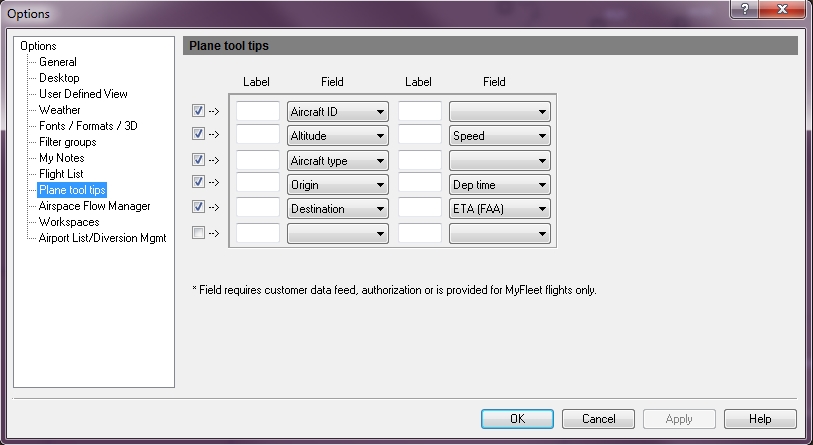Options - Plane Tool Tips
Plane Tool Tips or Plane Tags are used to establish the visible fields in Hot Tips. There can be as many as 6 tag lines that can be customized to fit your specifications.
![]() Click to see the Plane Tool Tips Options window
Click to see the Plane Tool Tips Options window
Each tag line has 4 components; two text boxes marked Label and two drop-down menus marked field.
- Determine the line(s) that will be active by selecting the leading checkbox.
- Enter the title for each field in the Label column..
- Select the event from the drop-down menu. (Drop-down menu options are described below)
|
Label |
Description |
|||||||||||||||||||
|---|---|---|---|---|---|---|---|---|---|---|---|---|---|---|---|---|---|---|---|---|
|
Space |
Leaves this portion of the tag line blank. |
|||||||||||||||||||
|
Aircraft ID |
Shows the aircraft Identification number. |
|||||||||||||||||||
|
Aircraft Type |
Shows the aircraft type. |
|||||||||||||||||||
|
Alternate Dest * |
A destination other than the original. Used when unforeseen circumstances cause a flight to not land at the original destination. |
|||||||||||||||||||
|
Altitude |
Shows the altitude of an aircraft in hundreds of feet. 'T' = temporary altitude, 'C' = mode C altitude, 'B' = altitude block. |
|||||||||||||||||||
|
Arr Center |
Shows the arrival airport. |
|||||||||||||||||||
|
CETE |
Shows the calculated, estimated flight time enroute. |
|||||||||||||||||||
|
Ctrl'd Arr Del * |
Shows the delay for the controlled arrival. |
|||||||||||||||||||
|
Ctrl'd Dep Del * |
Shows the delay for the controlled departure. |
|||||||||||||||||||
|
Control Element * |
The airport or FCA ID that imposes a delay on an aircraft. |
|||||||||||||||||||
|
CTA * |
The Controlled Time of Arrival. |
|||||||||||||||||||
|
CTD/EDCT * |
Shows the Controlled Time of Arrival and the Expected Departure Clearance Time. Additional information is also provided in this format, A-##/BBB.
|
|||||||||||||||||||
|
Dep Center * |
Shows the departure airport. |
|||||||||||||||||||
|
Dep Time |
Shows the aircraft departure time. |
|||||||||||||||||||
|
Destination |
Shows the Destination airport ID. |
|||||||||||||||||||
|
Dest Chg |
An indicator that shows a change in destination. |
|||||||||||||||||||
|
Dest Gate* |
Shows the gate number at the destination. |
|||||||||||||||||||
|
Dist Off Route* |
Shows how far (distance in miles) the aircraft is off the planned route. |
|||||||||||||||||||
|
Dist to Dest |
Shows distance (in miles) to the destination. |
|||||||||||||||||||
|
Diverting |
Shows text "Diverting" to indicate aircraft that are currently diverting from their original destination. |
|||||||||||||||||||
|
Elpsd Snce OUT * |
Shows the time elapsed since the desired OUT time was entered. |
|||||||||||||||||||
|
ETA (FAA) |
Shows the calculated estimated time of arrival as provided by the FAA. |
|||||||||||||||||||
|
ETA (FE) |
Shows the calculated estimated time of arrival as provided by Flight Explorer. |
|||||||||||||||||||
|
ETE |
Shows the estimated flight time en-route. |
|||||||||||||||||||
|
ETE dev FR sched |
Shows the deviation from the scheduled estimated flight time en-route. |
|||||||||||||||||||
|
ETR (FAA) |
Shows the estimated flight time remaining (in minutes) as provided by the FAA. |
|||||||||||||||||||
|
ETR (FE) |
Shows the estimated flight time remaining (in minutes) as provided by Flight Explorer. |
|||||||||||||||||||
|
Event Text |
Shows events of the aircraft actions. |
|||||||||||||||||||
|
Fuel On Board * |
Shows the status of the aircraft remaining fuel. |
|||||||||||||||||||
|
Holding * |
Indicates when a flight listed as a "Holding" status. The field is active only when this condition is active. |
|||||||||||||||||||
|
Impact(s) * |
Indicates if the flight plan is impacted due to a Reroute Advisory, Airport Delay, FCA/FEA, Weather issue, etc. This column is sorted based on priority. |
|||||||||||||||||||
|
Impacts (AFM) * |
Indicates if the flight is impacted by only Reroute Advisory, Airport Delay, or FEA/FCA/AFP and in accordance with AFM filters |
|||||||||||||||||||
|
Init Delay Rsn * |
The original control action that caused a delay for a flight. |
|||||||||||||||||||
|
Irregular Op * |
Used for irregular operations. |
|||||||||||||||||||
|
Last Delay Rsn * |
The last control action that caused a change in a delay for a flight. |
|||||||||||||||||||
|
Last Dest |
Shows the aircraft previous destination. |
|||||||||||||||||||
|
Last Pos Time |
Shows the time of the last position report of the aircraft |
|||||||||||||||||||
|
Latitude |
Shows the aircraft latitude. |
|||||||||||||||||||
|
Longitude |
Shows the aircraft longitude. |
|||||||||||||||||||
|
Nonctrl Arr Del |
Shows the delay for the non-controlled arrival. |
|||||||||||||||||||
|
Nonctrl Dep Del |
Shows the delay for the non-controlled departure. |
|||||||||||||||||||
|
Nose # * |
A number assigned by the airline for a flight. |
|||||||||||||||||||
|
OETA |
Shows the original scheduled estimated time of arrival. |
|||||||||||||||||||
|
OETE |
Shows the original scheduled estimated time en-route. |
|||||||||||||||||||
|
OETD |
Shows the original scheduled estimated time of departure. |
|||||||||||||||||||
|
Origin |
Shows the Originating airport ID. |
|||||||||||||||||||
|
Origin Gate * |
Shows the gate number of departure. |
|||||||||||||||||||
|
OUT * |
Shows the predicted time the aircraft will leave the gate. Information comes from a Position report with the Position Type as OUT and the desired time to back out from the gate entered into the Message Time field. This sets the OUT time and sets the timer in the Elapsed Since Out field. This can only be done for Planned or Scheduled states. |
|||||||||||||||||||
|
PETA |
Shows the planned estimated time of arrival. |
|||||||||||||||||||
|
PETE |
Shows the planned estimated time en-route. |
|||||||||||||||||||
|
PETD |
Shows the planned estimated time of departure. |
|||||||||||||||||||
|
Pos Source |
Shows where position information has been obtained. |
|||||||||||||||||||
|
Priority * |
Used to indicate flight ranking. |
|||||||||||||||||||
|
Reserve Fuel * |
Shows the reserve fuel amount. |
|||||||||||||||||||
|
Route Text * |
Shows the route with a buffer limit of 1000 characters and a field limit of 500 characters. It is recommended when using this field, the background should be turned off because the tag will be very large and the screen may appear cluttered. |
|||||||||||||||||||
|
Scratchpad |
Shows up to 15 characters of text that appear on line 4 of the plane tag. For more information see Plane Properties and Plane Tags. |
|||||||||||||||||||
|
Sector / Desk ID * |
Shows the Sector the aircraft is in and the identification of the controlling desk. This field is actually Implemented via "User Defined 1" field as described below. |
|||||||||||||||||||
|
Since Pos Upd |
Show the calculated difference in time (seconds) between the current system time and the time of the last position update based on the "Last Pos Time" field. |
|||||||||||||||||||
|
Speed |
Shows the aircraft speed. |
|||||||||||||||||||
|
Status |
Shows the flight status:
|
|||||||||||||||||||
|
Tail # * |
Shows the aircraft internal tail number. Only valid for 3PDI. |
|||||||||||||||||||
|
Track |
Shows the ground direction of an aircraft, relative to true north. |
|||||||||||||||||||
|
User Defined 1 * |
Shows user defined 3PDI data. The name of the field is set in the FE.ini file, General section. This field defaults to "Sector/Desk ID" as described above. |
|||||||||||||||||||
|
User Defined 2 * |
Shows user defined 3PDI data. The name of the field is set in the FE.ini file, General section. |
|||||||||||||||||||
|
* This field requires an authorized customer data feed or is provided for My Fleet flights only. |
||||||||||||||||||||